Podcasts have become extremely popular over the past few years, and 2025 is no exception. Whether you're commuting to work, cooking dinner, or just relaxing, podcasts are an accessible way to consume informative and entertaining content in a hands-free manner. And with an impressive 3.5 million podcasts and over 175 million episodes available worldwide as of April 2025 (Statista), there's something for everyone.
However, it's not just about listening — it's also about creating. With recent advances in artificial intelligence and audio production software, creating a podcast has never been easier or faster. What used to be a process of hours of scripting, editing, and voiceover can now be done in minutes. Whether you're a solo creator, a startup business, or a corporate brand, the barriers to entry have virtually disappeared.
In this blog post, we'll tell you how easy it is to create your own podcast, what tools to use, and what to look out for so you can get started and make your voice heard.
How to create a podcast?
Creating a podcast used to be a long and technically challenging process, but that is no longer the case. With modern AI-powered tools, you can create a high-quality audio file and even add visual elements in a matter of hours. Here's how to do it with special tools that make the process as simple as possible.
Step 1: Сreate a Script
First, find, create, or write an article that you want to turn into a podcast. Here, you can select a ready-made article and reformat it into a podcast, write new material, or create a script using artificial intelligence.
To make your content even more interesting, you can use ChatGPT as a powerful tool to optimize the content creation process for your podcast, helping you develop episode ideas, titles, summaries, and even full transcripts. By giving AI clear prompts and instructions, you can create high-quality content much faster than manually.
To get more opinions and ideas, don't stop at just one AI; choose several alternatives that you can use to generate scripts for your podcast, for example:
- Claude (Anthropic): A conversational AI,known for its focus on safety, helpfulness, and ethical alignment. Claude excels in natural, friendly dialogue and is designed to closely follow human intent.
- Gemini (Google DeepMind): Previously known as Bard, Gemini integrates tightly with Google Search and productivity tools. It offers real-time web access and is especially useful for research, writing, and coding assistance.
- Copilot (Microsoft): Built on OpenAI's technology, Copilot is embedded in Microsoft 365 apps, such as Word, Excel, and PowerPoint, helping users draft text, analyze data, and automate tasks within familiar workflows.
Despite the wide selection of AI websites, relying solely on AI will not be enough to ensure accuracy and depth. To increase the credibility of each episode, it is worth verifying the data's reliability by consulting scientific articles related to the podcast's topics. Here, it is worth selecting key excerpts from these sources that correspond to the episode's topic and providing them to ChatGPT. This step will give the AI a solid foundation for further work.
Keep in mind that AI voices don't read with the same nuances as humans. This means that your script needs to be explicitly written for AI rather than reworked from a blog or interview transcript.
Here's what works best:
- Keep sentences short and straightforward, as long, complex sentences can be more challenging for AI to read naturally. Clear, concise phrases are easier to understand and sound better.
- Use conversational language, add abbreviations (e.g., "it's" instead of "it is") and colloquial expressions to make the voice sound more natural.
- Create a rhythm with structure, as AI does not naturally pause for effect. Therefore, your script should establish a tempo through line breaks and strategic sentence flow.
Combining information backed by expert opinions with the creative capabilities of AI will enable you to craft well-informed, engaging dialogues between podcast characters that resonate with your audience.
Step 2: Use AI Tool for Podcast Creation
Now that you have your script, it’s time to turn it into audio. This is where AI-driven podcast tools come in. These platforms help you convert written content into professional-sounding podcast episodes—no recording studio or expensive equipment required. Here is an example of how to create an audio using one of the popular tools for this purpose - NotebookLM by Google.
Go to NotebookLM by Google and log in.
If you are using NotebookLM for the first time, you will be prompted to create a new notebook. Click “Create”. If you have used NotebookLM before, click “New Notebook.”
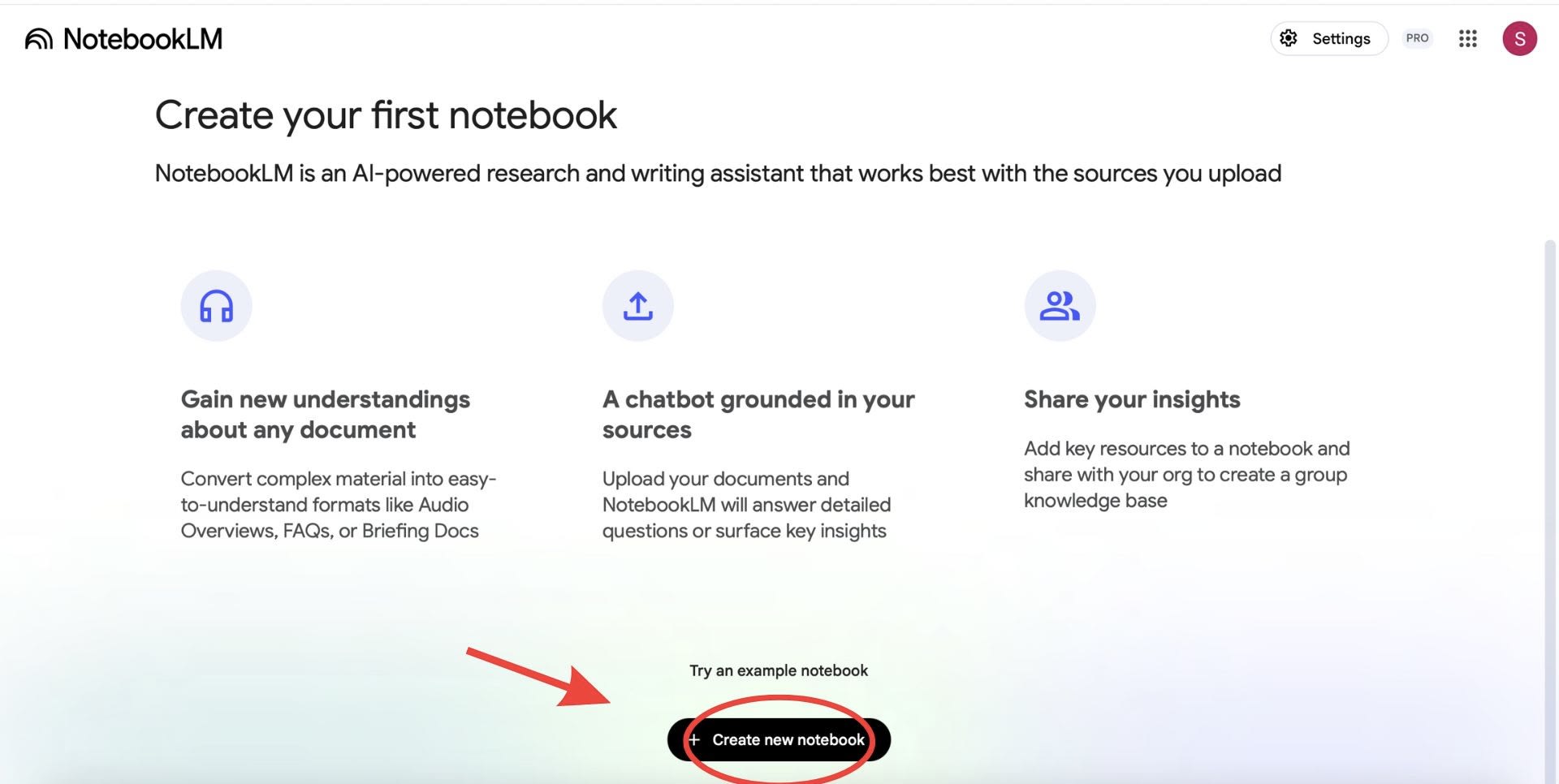
Paste the text of the article directly (or upload it from Google Drive, PDF, TXT, or Markdown). When creating a notebook, you will be prompted to add sources. Sources allow NotebookLM to base its answers on the information that is most important to you. These can be links, YouTube videos, marketing plans, course materials, research notes, meeting transcripts, sales documents, and more. Note that you can also add Google Docs, Google Slides, YouTube links, and copied text as sources.
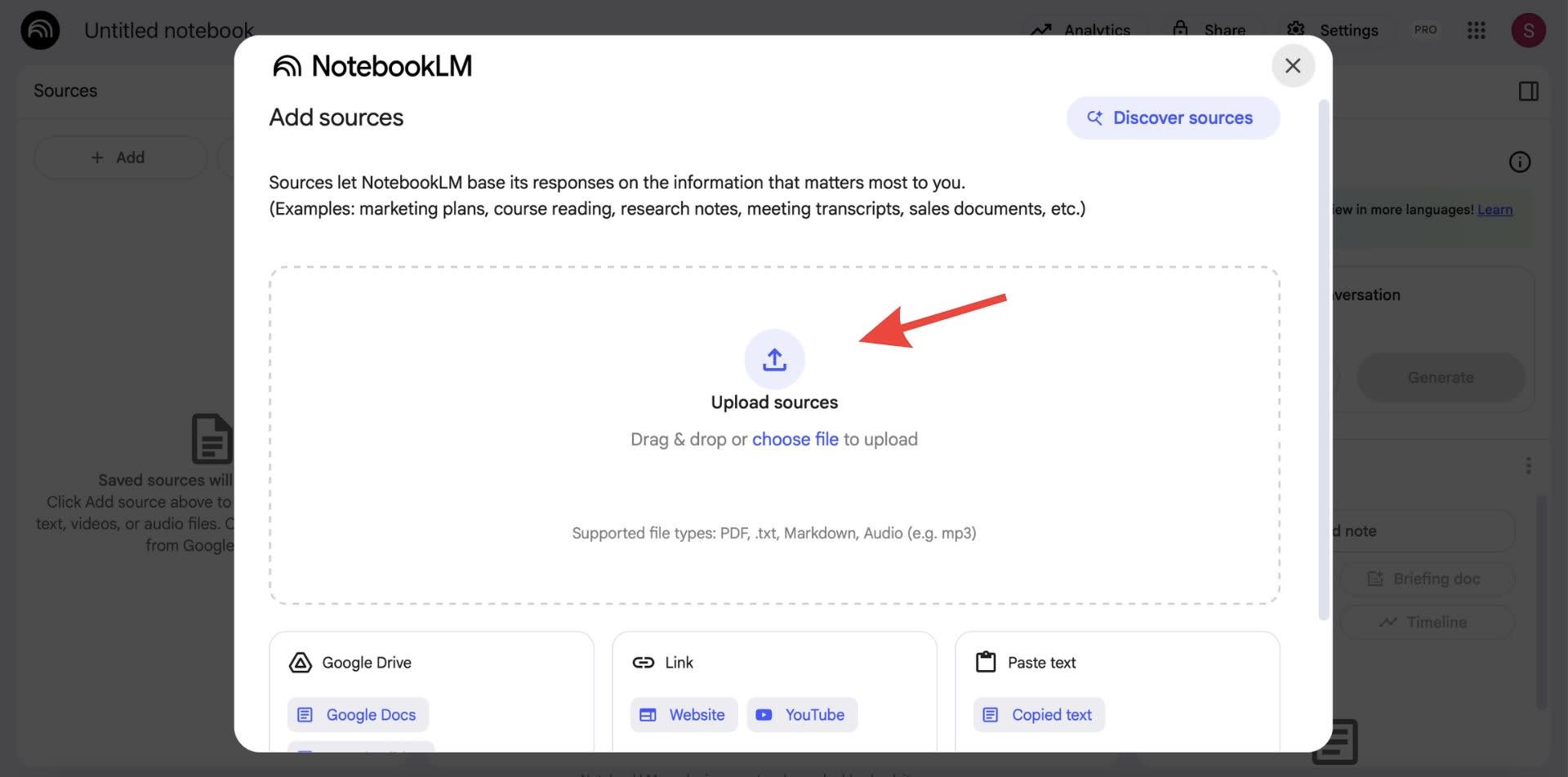
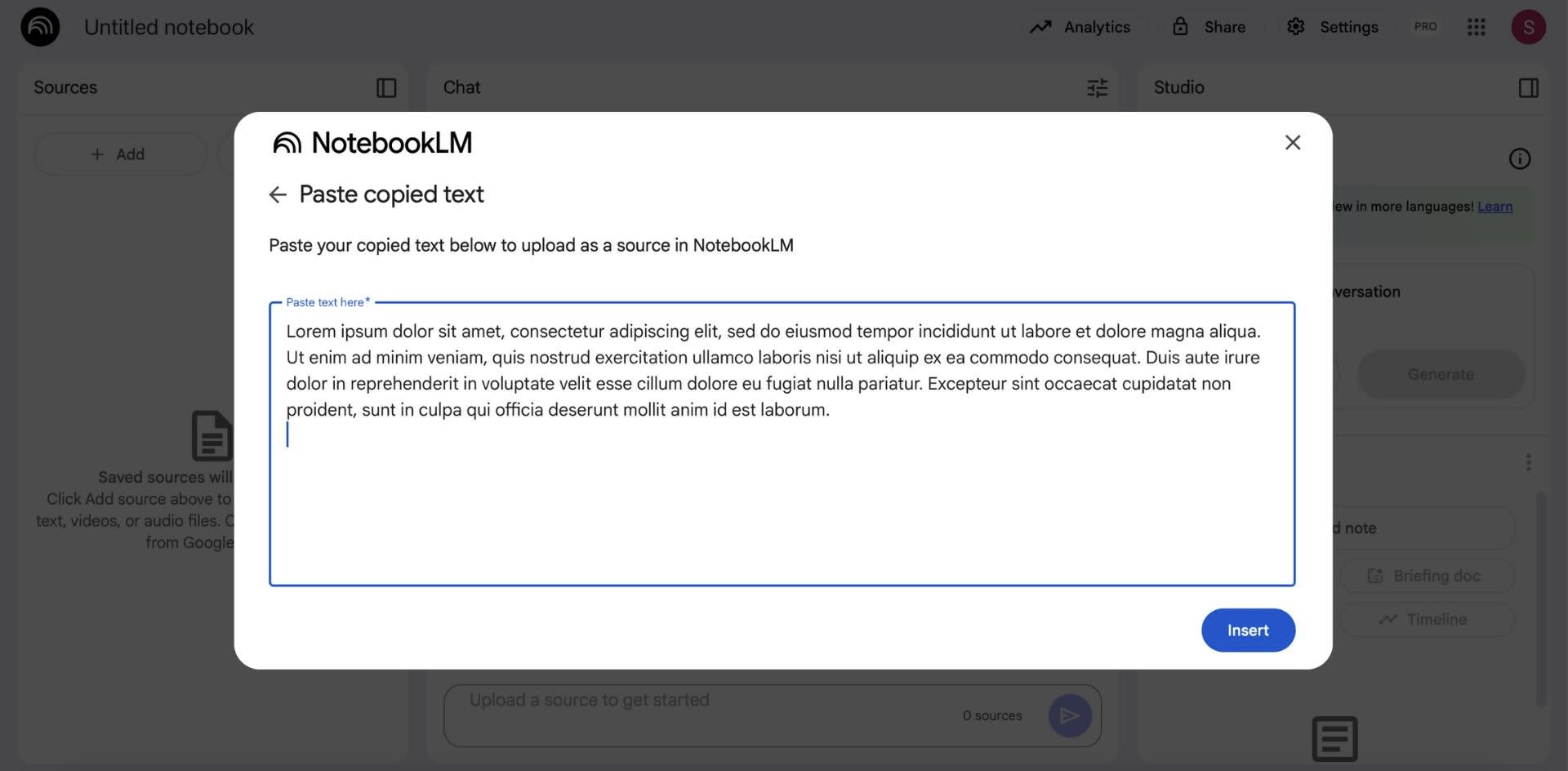
NotebookLM will automatically create a structured notebook for you. In Notebook, click “Notebook Guide” at the top. On the right side, you will see the “Audio Overview” option.
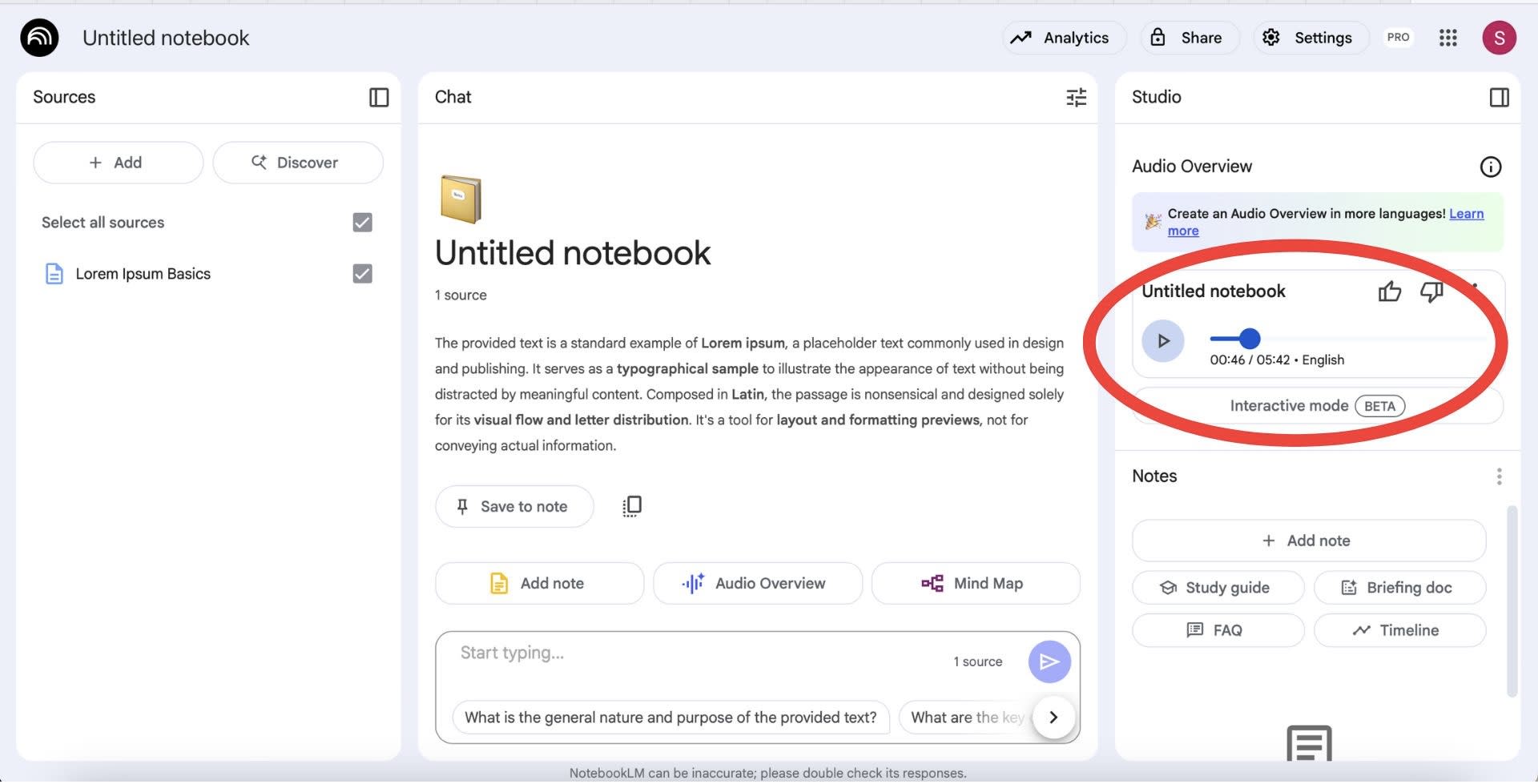
Click “Create,” wait a few minutes, and NotebookLM will generate audio for your podcast using natural-sounding synthesized voices. The sound quality is surprisingly high, and in many cases, the audio is ready for immediate distribution on platforms such as Spotify, Apple Podcasts, or Amazon Music.
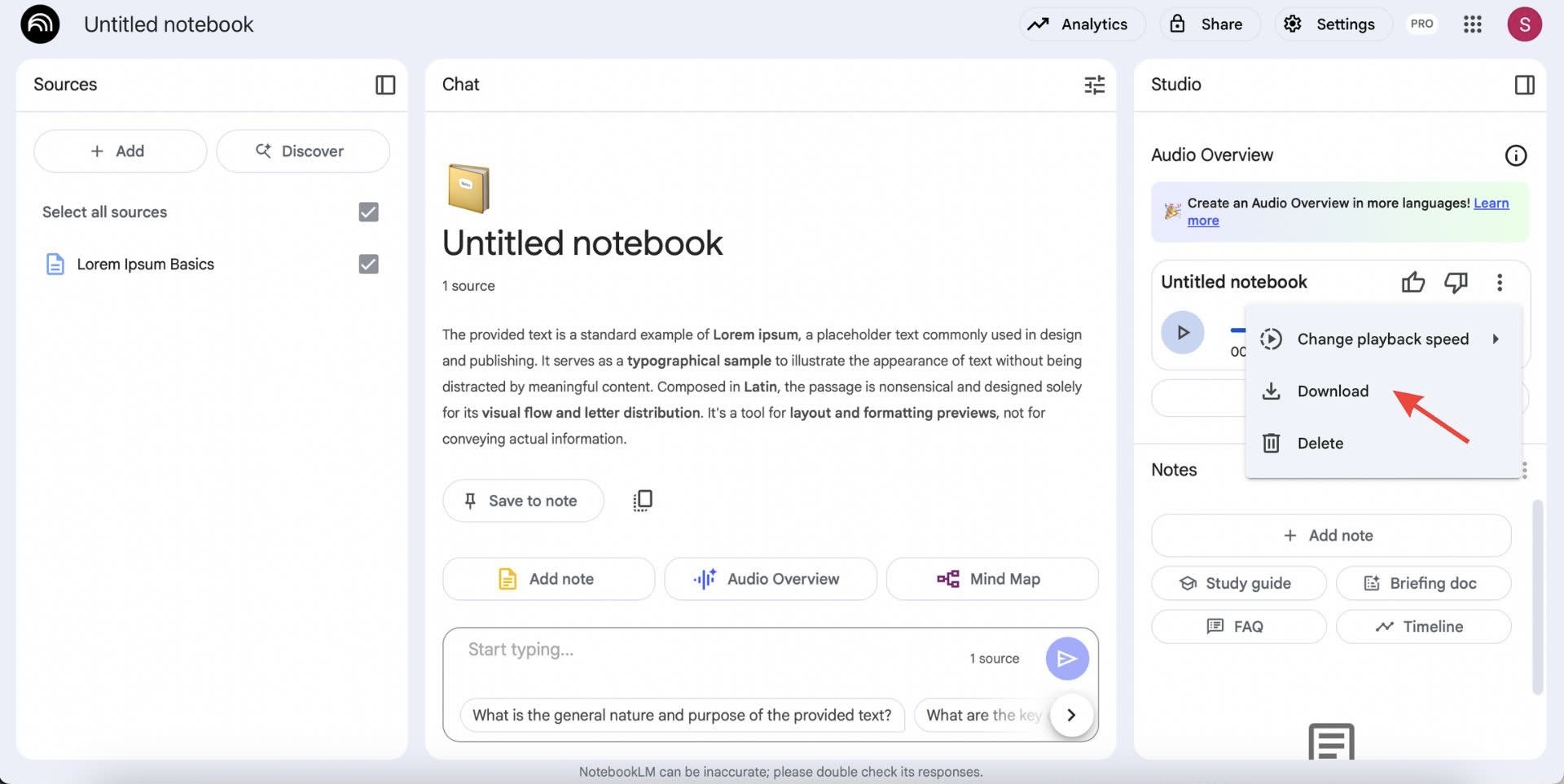
Listen to the audio recording in its entirety before publishing to ensure that the information in the podcast is not repeated or distorted.
NotebookLM is not the only tool on the market; other platforms, such as Jellypod, offer similar automation and are also worth considering.
The Descript or Podcastle apps are worth checking out if you want more control during editing. These tools are excellent for enhancing audio, adding effects, and facilitating collaboration with teams.
If voice quality and customization are most important to you, choose Murf.ai or ElevenLabs. These platforms are ideal for creating realistic voiceovers with a variety of tone, accent, and style options.
Step 3: Create visual effects
To share your podcast on YouTube, TikTok, or social media, you'll need covers. While there isn't a reliable AI tool for automatically animating podcast episodes from text yet, you can use Headliner, an excellent alternative for creating audiograms - short, animated videos with audio and waveforms.
Here's how to do it:
- Go to Headliner and click "Try our AI"
- The assistant will help you upload your audio and choose a visual style
Export the finished video and upload it to your favorite platforms

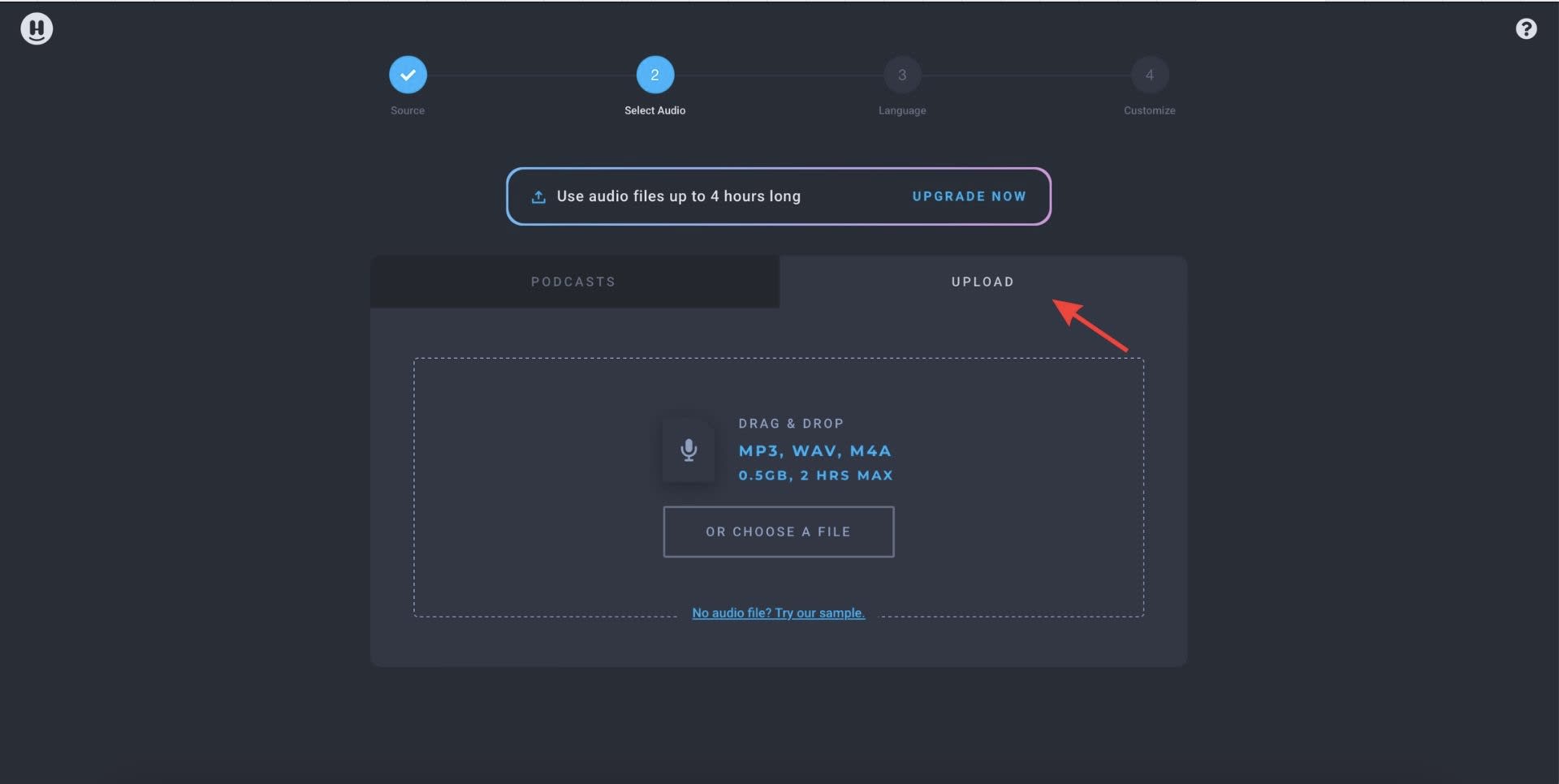
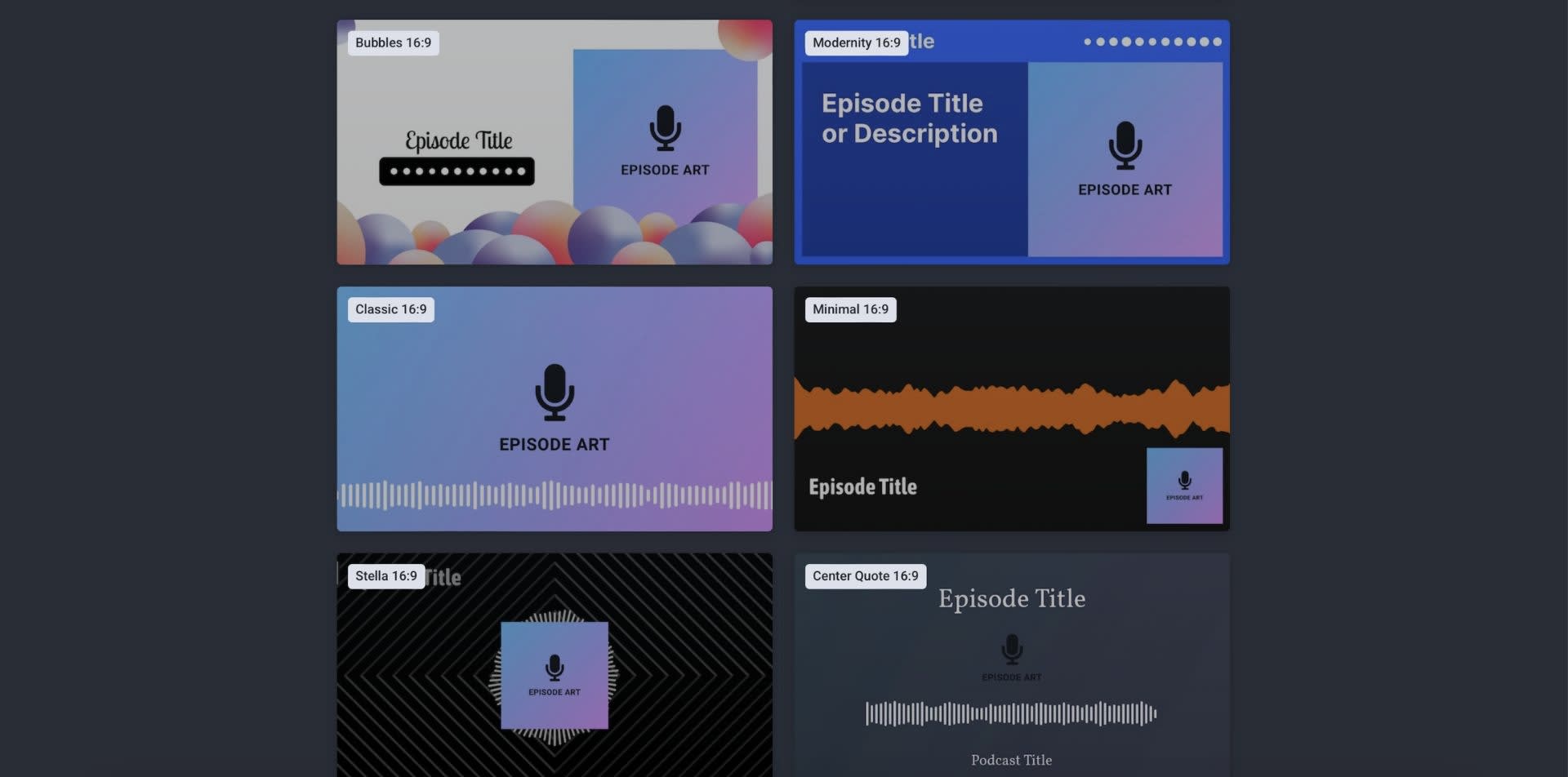
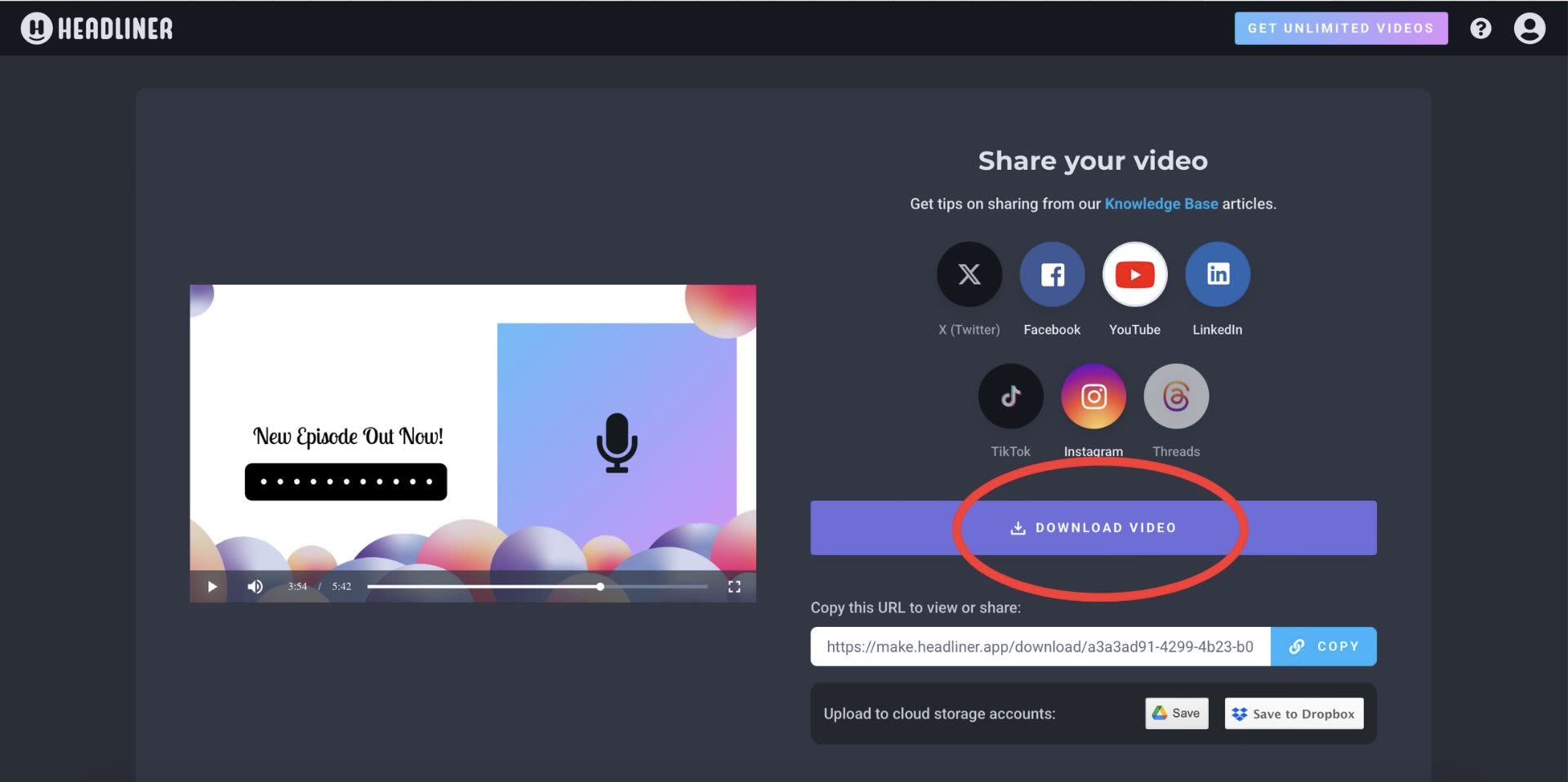
You can also explore some other popular tools in the category like Wavve or Kapwing.
Step 4: Publish and distribute your Podcast
One of the best things about podcasts? Not only are they quick and easy to create, but they're also extremely easy to distribute across all major platforms.
For distribution, you can use Spotify for Creators, which makes the entire process even smoother because the platform is specifically designed for audio recordings. You can upload your episode directly to Spotify and, in just a few clicks, get an RSS feed to share it on Amazon Music, Apple Podcasts, and other platforms.
Additionally, Spotify for Creators provides built-in analytics, allowing you to track your growth and monitor your podcast's performance over time. With this tool, you can publish your podcasts on:
- YouTube
- Spotify
- Amazon Music
- Apple Podcasts
And everything is managed from one place, making it very simple and efficient.
Bottom line
Artificial intelligence tools, such as ChatGPT and Google's NotebookLM, are transforming the way content is created, organized, and shared. By combining well-structured scripts with intelligent information synthesis, these tools allow you to create polished and engaging podcasts with minimal effort.
But despite the power of technology, it is the human factor, your ideas, your creativity, that gives AI-generated content its real power. As we enter a new era of media production, the key challenge will be to learn how to combine human intelligence with the capabilities of artificial intelligence to create content that is not only effective but also meaningful and engaging for the audience.